If you see no chats coming in you LiveChat platform, there're a few things you might check to stabilise the integration:
- You can check our status page: https://status.oapps.io to find out if there are any open incidents or maintenance on our end.
- Open your smartphone and check it's online. Run WA Business. Can you see the messages coming?
- Go to Marketplace -> Installed apps -> OAPPS for LiveChat -> Settings. Check your phone is paired. If you see a QR code instead of phone status, try to pair your phone again.
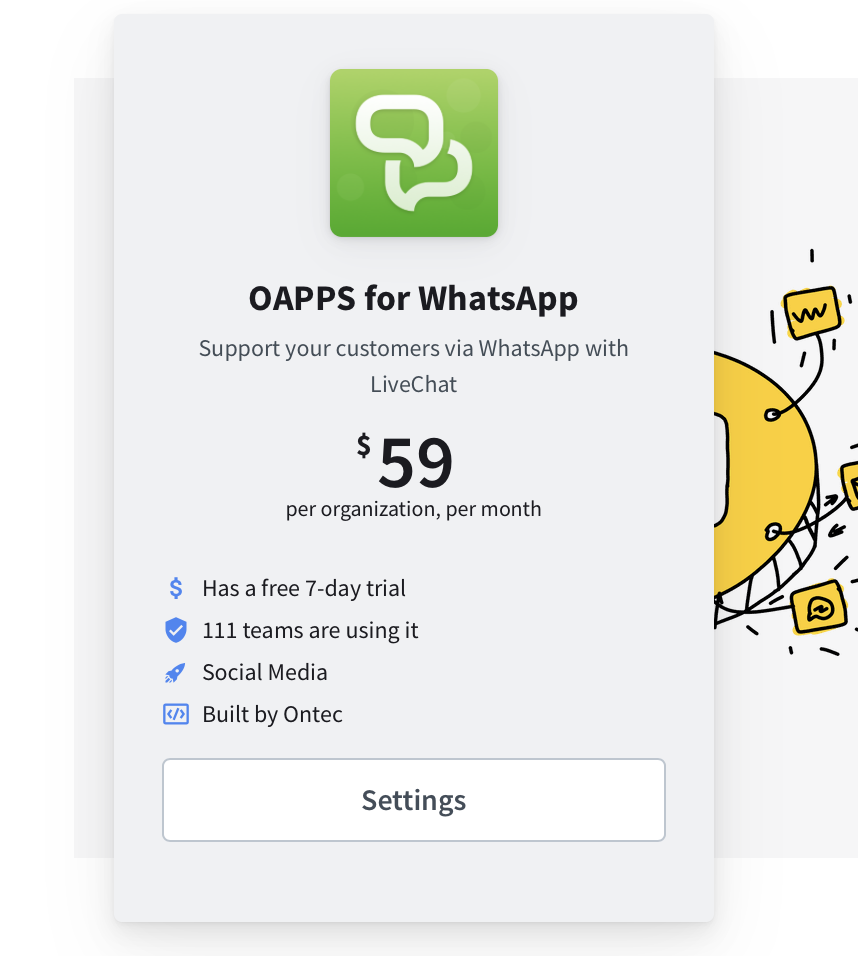
The normal session should look like this:
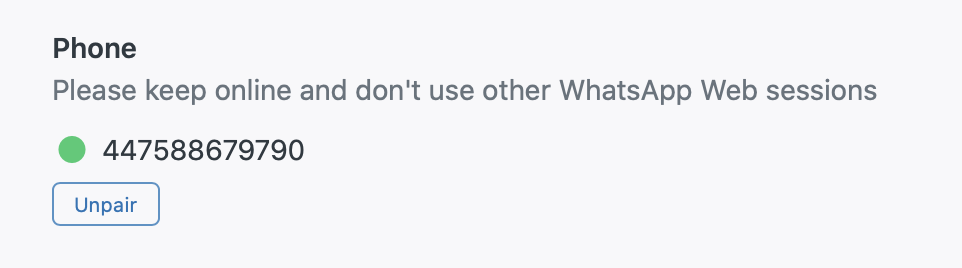
4. Check your WhatsApp on the phone is updated to the latest version and try to re-scan the QR-code once again.
Should you still face any issue, please reach our support.

Comments
0 comments
Please sign in to leave a comment.